Building upon the foundational understanding of How Speed Modes Boost Performance in Modern Games, it becomes evident that hardware plays a pivotal role in achieving optimal gaming speed. While software settings and speed modes can fine-tune performance, the underlying hardware components fundamentally determine the maximum potential of any gaming system. This article explores how specific hardware elements influence game speed, stability, and responsiveness, and how players and enthusiasts can harness this knowledge for superior gaming experiences.
The Hardware Spectrum Impacting Gaming Performance
In modern gaming, hardware components work synergistically to deliver smooth, high-fidelity visuals and responsive gameplay. Understanding the specific roles of key hardware elements helps gamers make informed decisions when upgrading or optimizing their systems.
- Central Processing Units (CPUs): The CPU is the brain of the computer, executing game logic, physics calculations, and handling multitasking. A high-performance CPU with multiple cores and high clock speeds reduces bottlenecks, especially in CPU-bound games like strategy or simulation titles. For example, gaming benchmarks show that upgrading from an Intel Core i5 to an i7 or i9 can improve frame rates significantly in CPU-intensive scenarios.
- Graphics Processing Units (GPUs): GPUs are responsible for rendering graphics, textures, and visual effects. A powerful GPU can maintain higher frame rates and enable features like ray tracing without sacrificing performance. For instance, high-end cards like NVIDIA’s RTX 4090 provide substantial gains over older models, especially at 4K resolutions.
- Memory (RAM): Adequate and fast RAM ensures quick data transfer and reduces load times. Modern games recommend at least 16GB of DDR4 RAM, with faster speeds (e.g., DDR5) offering marginal but noticeable improvements in streaming large assets or multitasking during gameplay.
- Storage Solutions: SSDs significantly reduce load times compared to traditional HDDs. Fast storage enables quick streaming of game assets, minimizing stutters during gameplay. For example, open-world games like ‘Cyberpunk 2077’ benefit from SSDs to prevent streaming lag and texture pop-in.
Hardware and Frame Rate Consistency: Reducing Latency and Stutter
A stable hardware setup directly influences frame rate stability and reduces latency, which are critical for competitive and high-speed gaming. Hardware bottlenecks can cause inconsistent frame delivery, leading to stutter and input lag.
Influence of Hardware Specifications on Frame Stability
High-quality CPUs and GPUs with higher processing and rendering capacities facilitate consistent frame output. Technologies like G-SYNC and FreeSync synchronize display refresh rates with GPU output, but their effectiveness is limited if hardware components are underperforming.
Minimizing Input Lag through Hardware
Input lag is influenced by hardware latency—fast processors, high refresh rate monitors, and low-latency input devices contribute to more responsive gameplay. For example, gaming mice with high polling rates and monitors with 144Hz or higher refresh rates can make a noticeable difference in fast-paced titles like first-person shooters.
Impact on Smoothness During High-Speed Sequences
Hardware capable of maintaining high and consistent frame rates ensures smooth visuals during action-packed scenes. This is particularly crucial in racing, fighting, and FPS games where milliseconds matter. Overcoming hardware limitations through upgrades or tuning can mean the difference between a win and a loss.
Overclocking and Hardware Tuning for Speed Gains
Overclocking involves pushing hardware components beyond their factory settings to achieve higher performance. When done correctly, it can lead to noticeable improvements in frame rates and responsiveness, but it also introduces risks that must be managed carefully.
Risks and Benefits of Overclocking
While overclocking can boost performance, it increases heat output and power consumption, which may reduce hardware lifespan if not properly cooled. For example, enthusiasts often use custom liquid cooling solutions to maintain stability during overclocking sessions.
Hardware Tweaks for Performance
Adjusting BIOS settings, increasing voltage slightly, or optimizing RAM timings can extract extra speed. However, these modifications require careful testing to ensure system stability, often using stress test tools like Prime95 or AIDA64.
Ensuring Stability While Maximizing Speed
Stability is paramount; hardware should be validated through prolonged stress testing. Monitoring temperatures with tools like HWMonitor or MSI Afterburner helps prevent overheating. When done responsibly, overclocking becomes a powerful method for enhancing gaming speed.
The Interplay Between Hardware and Software Optimization Techniques
Hardware compatibility with game optimization tools and software updates amplifies performance benefits. Developers increasingly design games to leverage specific hardware features, creating a synergy that enhances overall speed and responsiveness.
Hardware-Aware Game Development
Modern game engines incorporate hardware detection to optimize graphics settings dynamically. For example, Unreal Engine and Unity can adapt textures, effects, and resolution based on detected GPU capabilities, ensuring maximum speed without sacrificing visual quality.
Synergizing Hardware Upgrades with Software Settings
Combining hardware improvements with software tweaks—like enabling DLSS, adjusting in-game resolution, or turning off unnecessary effects—can yield dramatic performance gains. For instance, enabling NVIDIA DLSS allows higher frame rates on less powerful GPUs while maintaining visual fidelity.
Future Hardware Trends and Their Potential to Enhance Gaming Speed
Emerging technologies promise to redefine gaming performance benchmarks. Staying ahead involves understanding these trends and integrating them into hardware upgrade strategies.
Next-Generation Technologies
DDR5 RAM offers higher bandwidth and lower latency, improving data transfer speeds during gaming. PCIe 5.0 doubles the bandwidth of PCIe 4.0, facilitating faster SSDs and GPU communication, reducing load times and streaming delays.
AI-Driven Hardware Acceleration
Hardware equipped with AI capabilities, such as NVIDIA’s DLSS 3, leverages neural networks to upscale images in real-time, providing higher frame rates without compromising visual quality. Future GPUs will likely incorporate more AI features to optimize rendering processes dynamically.
Cloud-Based Hardware Solutions and Streaming
Cloud gaming platforms like Xbox Cloud Gaming and NVIDIA GeForce NOW utilize powerful remote hardware to stream games to lower-end devices. This approach reduces the demand on local hardware but introduces latency considerations. As data centers advance, local hardware demands may shift towards supporting seamless streaming experiences.
Practical Strategies for Gamers: Selecting Hardware to Maximize Speed
Choosing the right hardware involves balancing budget, game requirements, and future-proofing. Targeted upgrades can significantly improve speed and responsiveness without unnecessary expenses.
Budget Considerations and Value-for-Performance
Mid-range GPUs like the AMD RX 6700 XT or NVIDIA RTX 3060 Ti provide excellent performance for most modern titles at a reasonable price. Pairing these with a solid CPU and SSD creates a balanced system capable of high frame rates.
Tailoring Hardware to Game Genres
Fast-paced FPS games benefit from high-refresh-rate monitors and low-latency input devices, along with high-performance GPUs. Strategy and RPG titles may prioritize CPU performance and ample RAM for large game worlds. For example, a gaming setup for competitive CS:GO would focus on high refresh rate and low input lag, while a vast open-world game like ‘Red Dead Redemption 2’ requires robust GPU and CPU capabilities.
Balancing Hardware Upgrades with Software Adjustments
Optimizing in-game settings—such as resolution, texture quality, and anti-aliasing—complements hardware upgrades. For instance, after upgrading to an RTX 3080, enabling DLSS allows higher frame rates at 4K resolution, maximizing the hardware investment.
Conclusion: Bridging Hardware and Software for Ultimate Gaming Performance
As explored, hardware components are the backbone of gaming speed optimization. Upgrading and tuning these elements unlock higher frame rates, reduce latency, and enhance overall stability, directly supporting the benefits introduced by speed modes discussed in the parent article.
By understanding the interplay between hardware and software, gamers can develop comprehensive performance strategies. Thoughtful hardware choices, combined with tailored software settings and emerging technologies, pave the way for an immersive and seamless gaming experience.
Ultimately, integrating hardware insights with software optimization techniques creates a synergistic environment where speed modes reach their full potential, delivering the smooth, responsive gameplay players desire.